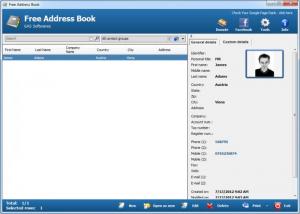Free Address Book
1.4.7.0
Size: 1.13 MB
Downloads: 4830
Platform: Windows (All Versions)
If you know too many people, a classic phone book will not help keep track of them. You may add various information about one person on a mobile phone, but its memory is limited and it does not offer the same comfort as a computer's keyboard and mouse. If you choose to store your contacts on your PC's hard drive, Free Address Book will make this task much easier. It is a free application which lets you save any number of contacts, along with any information.
You will not encounter any hidden restrictions or fees while using Free Address Book. It is 100% freeware and you can install it on Windows XP, Vista or Win 7 in a few moments. There are no requirements to meet before you install the software. If you have .NET Framework 2.0 installed, you can use Free Address Book without any problems.
The interface is kept simple, but Free Address Book still provides a good number of features, which you would obviously not find in a real life address book. Your contacts are listed in the larger area of the interface, along with a few details, such as the person's country, city, address and company name. If you select a contact, a wider range of personal details will be displayed in a column, on the right side of the window, where you will also find a picture of the person, if you provide one.
Creating, editing or deleting contacts can be done by clicking on the buttons on the lower edge of the interface. Creating or editing contacts is done on a separate window, where you will find numerous information fields. Besides basic details, like the person's name, identifier or title, you may insert many more, such as phone, mobile phone and fax numbers, email addresses, country, city, state and much more. If the person is associated with a company, you may provide the company's name, account, tax and registration numbers.
Free Address Book lets you create custom fields as well. If you want to add additional information, like martial status, if the person has any relatives and so on, you may access the software's general settings panel, where you will find the option for creating new fields. The fields themselves are found under a new tab, on the contacts editor window. Also in the settings panel, you can back up or restore your database, import one from a CSV file or an older version of the software or export your database to a CSV file.
Pros
Free Address Book has a simple design and it lets you insert any information about your contacts. You may create as many contacts as you want and use a search function to find them. The software uses little disk space and resources and it is free.
Cons
It would be useful if the option for creating custom fields was located on the contacts editor window. With Free Address Book, you can organize groups and find your contacts without any effort. Thanks to its user friendly interface, you don't have to be an expert when organizing your contacts.
Free Address Book
1.4.7.0
Download
Free Address Book Awards

Free Address Book Editor’s Review Rating
Free Address Book has been reviewed by Frederick Barton on 16 Jul 2012. Based on the user interface, features and complexity, Findmysoft has rated Free Address Book 5 out of 5 stars, naming it Essential